One of the interesting possibilities with the (currently in preview) Azure Function Proxies is the ability to create HTTP APIs that can be versioned and also deployed/managed independently.
For example, suppose there is a API that lives at the root “https://dctdemoapi.azurewebsites.net/api". We could have multiple resources under this root such as customer, products, etc.
So to get the product with an id of 42 we’d construct: “https://dctdemoapi.azurewebsites.net/api/products?id=42”.
If we wanted the ability to version the API we could construct “https://dctdemoapi.azurewebsites.net/api/v1/products?id=42” for version 1 and “https://dctdemoapi.azurewebsites.net/api/v2/products?id=42” for version 2, etc.
Using proxies we can use the format “https://dctdemoapi.azurewebsites.net/api/[VERSION]/[RESOURCE]?[PARAMS]”
Now we can create 2 proxies (for example in an Azure Function called “dctdemoapi”) that forwards the HTTP requests to other Function Apps (in this example dctdemoapiv1 and dctdemoapiv2).
Screenshots of the proxies are as follows:
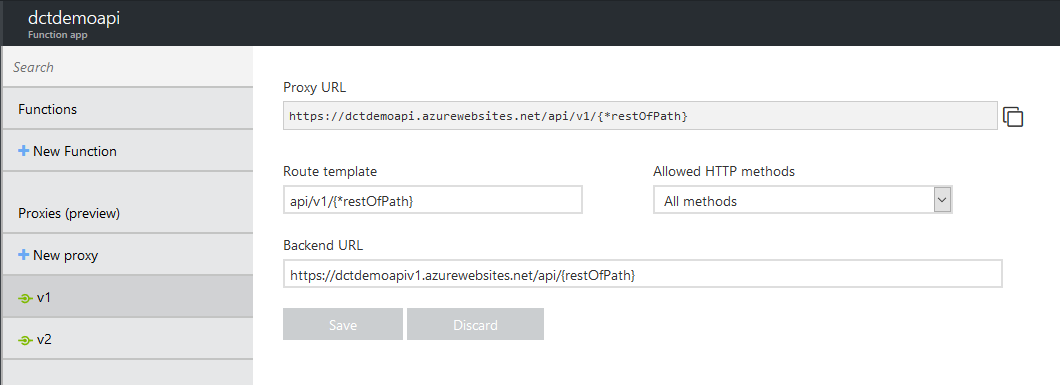
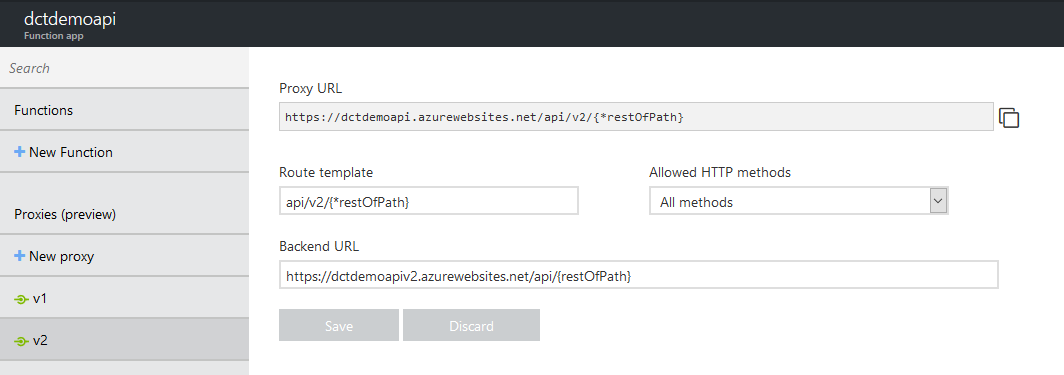
And the respective proxies.json config file:
{
"proxies": {
"v1": {
"matchCondition": {
"route": "api/v1/{*restOfPath}"
},
"backendUri": "https://dctdemoapiv1.azurewebsites.net/api/{restOfPath}"
},
"v2": {
"matchCondition": {
"route": "api/v2/{*restOfPath}"
},
"backendUri": "https://dctdemoapiv2.azurewebsites.net/api/{restOfPath}"
}
}
}
Notice in the proxy config the use of the wildcard term “{*restOfPath}” – this will pass the remainder of the path segments to the backend URL, for example “products”, meaning a request to “https://dctdemoapi.azurewebsites.net/api/v1/products?id=42” will be sent to “https://dctdemoapiv1.azurewebsites.net/api/products?id=42”; and “https://dctdemoapi.azurewebsites.net/api/v2/products?id=42” will be sent to “https://dctdemoapiv2.azurewebsites.net/api/products?id=42”.
Now versions of the API can be updated/monitored/managed/etc independently because they are separate Function App instances, but code duplication is a potential problem; common business logic could however be compiled into an assembly and referenced in both Function Apps.
To jump-start your Azure Functions knowledge check out my Azure Function Triggers Quick Start Pluralsight course.
SHARE: