This article is part of the 50 Apps by Christmas series.
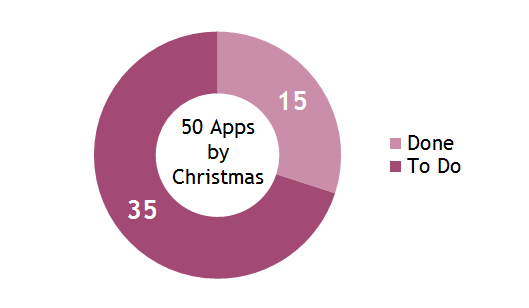
I was listening to episode episode 135 of the Windows Developer Show and an idea was discussed to help people generate an email template to send to companies who don’t yet have Windows Phone apps. So I made Where’s My Phone App?
The app simply allows you to enter your name and the company name / email. You can choose a nice or not so nice template then hit the generate email button to fire up your email and send it.
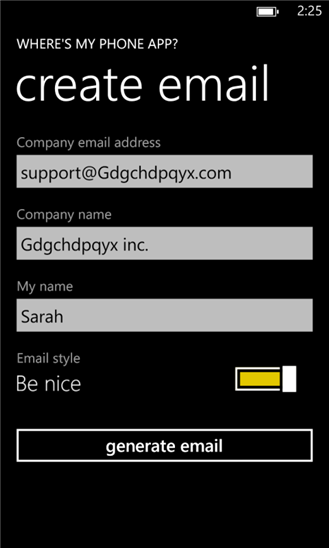
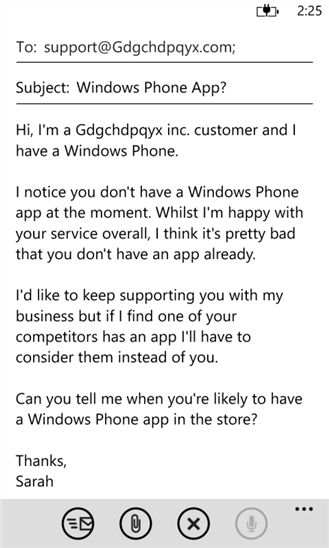
To send an email in Windows Phone you use the EmailComposeTask, this doesn’t send the email but rather opens the email UI – the user has to manually confirm the email send, you can’t do it automatically behind the scenes.
var emailComposeTask = new EmailComposeTask();
emailComposeTask.Subject = "Windows Phone App?";
emailComposeTask.Body = body;
emailComposeTask.To = CompanyEmail.Text;
emailComposeTask.Show();
SHARE: