With Windows 8 and the metro "Modern Windows New UI Store Experience Style" version of Internet Explorer 10, you can pin a web site to the start menu and provide a hi-res image to be displayed on the tile. This is a nice little touch to "delight the user" and requires very little effort.
There are also some cool things you can do to enable your pinned tile to display notification badges, though this requires a little extra work.
Customising the Pinned Site Tile Image
By default the tile that gets pinned to your start menu will either appear with the site favicon or the default Internet Explorer logo.
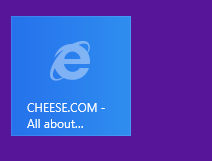
Either way it doesn't look super great.
You can create a larger PNG image and tell Windows 8 to use this hi-res image rather than the small lo-res favicon or default IE logo. The image must be 144px high and 144px wide and it's recommended by Microsoft that you use a transparent background.
More...
SHARE: