My open source fetaure toggling library contains a number of prebuilt toggles for common things such as enabling a feature based on the date, or a configuration value.
It’s also easy to create custom toggles by implementing IFeatureToggle.
Up to now, FeatureToggle has mainly been an aid for continuous delivery; a “half done” feature can simply be configured off so it doesn’t appear in the UI.
I’m wondering if the following approach has merit, namely treating conditionally available features as a first class citizens. So this is not just using them for continuous delivery but to encapsulate actual features of the application.
The example below requires 3 NuGet packages:
- FeatureToggle.Core
- FeatureToggle.WPFExtensions
- MVVMLight
So the feature in the application will restrict the availability of mature rated games to customers who are 18+.
First off the feature toggle:
using FeatureToggle.Core;
namespace CustomFeatureToggle
{
class MatureTitleSelectionFeature : IFeatureToggle
{
public MatureTitleSelectionFeature(Customer customer)
{
FeatureEnabled = customer.Age >= 18;
}
public bool FeatureEnabled { get; set; }
}
}
Here the business logic is encapsulated in the feature toggle and can be tested.
Next the viewmodel:
class MainViewModel : ViewModelBase
{
private Customer _selectedCustomer;
private IFeatureToggle _matureTitlesFeature;
private ObservableCollection<Customer> _customers;
public MainViewModel()
{
Customers = new ObservableCollection<Customer>
{
new Customer {Name = "Sarah", Age = 32},
new Customer {Name = "Robert", Age = 17}
};
SelectedCustomer = Customers[0];
MatureTitlesFeature = new MatureTitleSelectionFeature(SelectedCustomer);
}
public ObservableCollection<Customer> Customers
{
get
{
return _customers;
}
set
{
_customers = value;
Set(() => Customers, ref _customers, value);
}
}
public Customer SelectedCustomer
{
get
{
return _selectedCustomer;
}
set
{
_selectedCustomer = value;
Set(() => SelectedCustomer, ref _selectedCustomer, value);
MatureTitlesFeature = new MatureTitleSelectionFeature(SelectedCustomer);
}
}
public IFeatureToggle MatureTitlesFeature
{
get
{
return _matureTitlesFeature;
}
set
{
_matureTitlesFeature = value;
Set(() => MatureTitlesFeature, ref _matureTitlesFeature, value);
}
}
}
Here, every time the selected customer changes, a new (immutable) toggle is created based on the customer’s details, i.e. Age.
The visibility in the UI of mature titles is simple data binding, using a visibility convertor from FeatureToggle.WPFExtensions.
<Window x:Class="CustomFeatureToggle.MainWindow"
xmlns="http://schemas.microsoft.com/winfx/2006/xaml/presentation"
xmlns:x="http://schemas.microsoft.com/winfx/2006/xaml"
xmlns:toggles="clr-namespace:FeatureToggle.Toggles;assembly=FeatureToggle.WpfExtensions"
Title="MainWindow" Height="350" Width="525">
<Window.Resources>
<toggles:FeatureToggleToVisibilityConverter x:Key="ToggleVisConverter"></toggles:FeatureToggleToVisibilityConverter>
</Window.Resources>
<Grid>
<StackPanel>
<ComboBox DisplayMemberPath="Name"
ItemsSource="{Binding Customers, Mode=TwoWay}"
SelectedItem="{Binding SelectedCustomer}"></ComboBox>
<TextBlock>All audience titles here</TextBlock>
<TextBlock Visibility="{Binding MatureTitlesFeature, Converter={StaticResource ToggleVisConverter}, Mode=TwoWay}">Mature titles here</TextBlock>
</StackPanel>
</Grid>
</Window>
I’m wondering how this approach would scale out for larger apps.
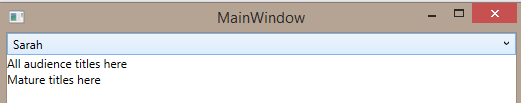
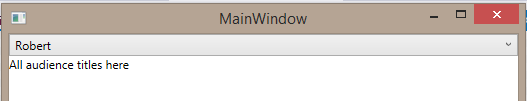
SHARE: